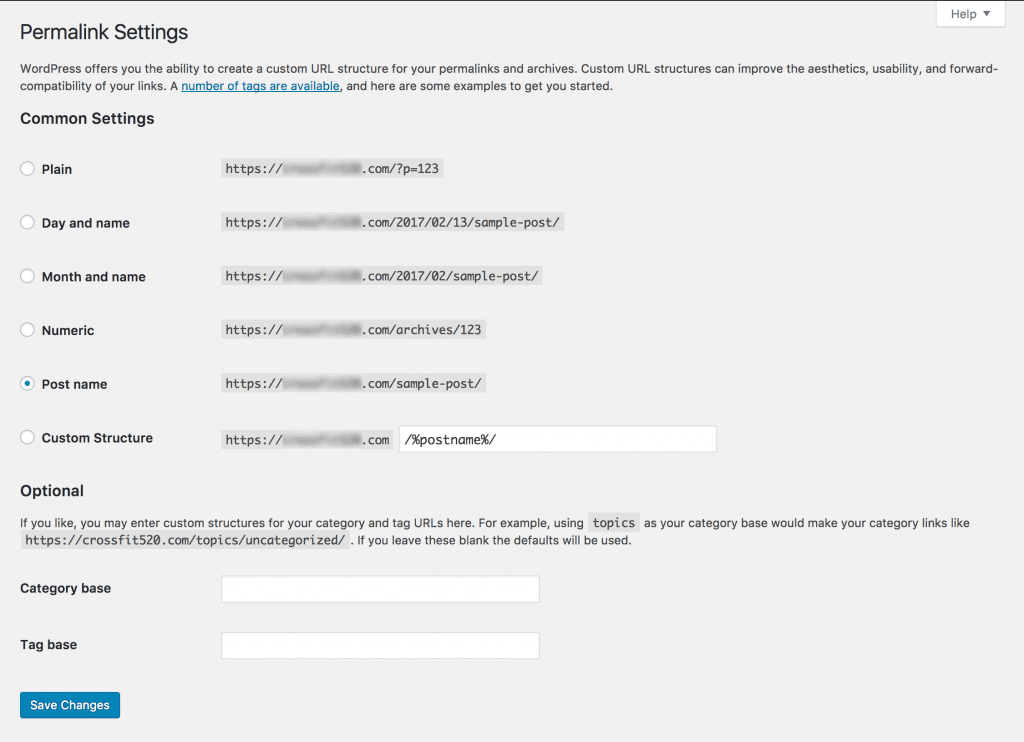Looking for an easy win with Google? Go to one of the pages on your website (not the home page) and look at the URL. Is it “pretty,” or does it have a bunch of random numbers, letters, and characters? Guess which one Google wants to see.
If you guessed “pretty,” you win the prize. ????
Google wants to see URLs that make sense and talk about the content that’s on the page. For example, if your page talks about cars, you’d be better off with this:
https://www.example.com/cars
than this:
https://www.example.com/?p=1234
Luckily, in WordPress, this is really easy to fix. Let’s take a look at how.
Change your Permalinks
- Log in to your WordPress website and head to the Dashboard.
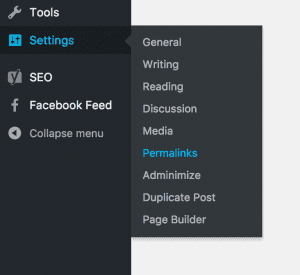
- In the menu on the right, hover over Settings and click on Permalinks.
- On the Permalinks Settings page, you’ll see several choices. Really any option other than “Plain” will work for Google. I prefer to use the “Post Name” option, mainly because no one (including myself) will remember a URL that has a date in it.
Now, I don’t want to leave you with any misconceptions. Making this change isn’t going to rocket your site up the rankings on Google search pages (or any other search engine for that matter). What it will do, is communicate to Google that your pages talk about the topic they claim to talk about and that you’re laying the foundation for a good user experience.
Join our FREE small business insights club
Each month we send out DIY tips and tutorials for growing your business online. These are tactics you can implement immediately to start seeing a positive change in your website, social media and other aspects of your online presence.
Sign me up
Preview
modal-