[wpbb post:title]
I hope you’re REALLY enjoying that latte, because if you’re sitting at Starbucks right now, you’re sending your passwords, credit card data, and personal info insecurely. Luckily, there’s a very simple way to make sure that info flowing to and from your website is always safe and secure.
For a long time, we’ve known that it’s important to put a password on our home wi-fi networks. After all, we wouldn’t want our neighbors stealing our precious bandwidth and slowing down our connection. But there’s actually a more important reason to secure your network. All data that’s transferred wireless on an unprotected network (one without a password) can be intercepted by someone with bad intentions, without you even knowing.
The same is true of information you enter into a website. Every time you type your credit card number and click Submit, your data could potentially be stolen. Luckily, most large e-commerce websites use HTTPS (Hyper Text Transfer Protocol Secure) to encrypt your information.
In this article, you’ll learn what HTTPS is and why you need to have it on your website by the end of 2016.
What is HTTPS?
The simplest way to explain HTTPS is that it’s like a secret and secure tunnel. Imagine that every time you enter your credit card number into target.com, a little elf writes down the number and physically carries it to Target. As he’s on his journey, any thief could happen by and steal your credit card number right out of his hands.
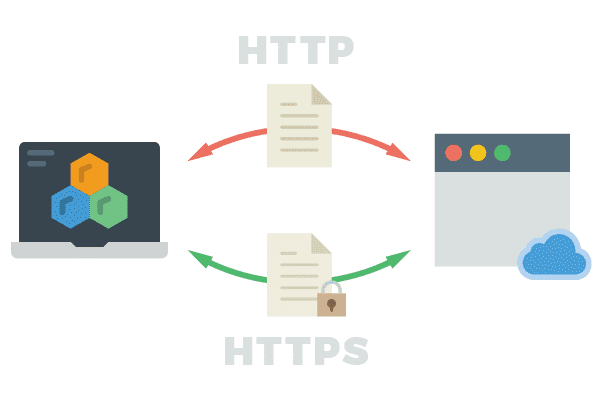
Now imagine that your elf has a secret underground tunnel he can use to get to Target safely. And imagine that before he even leaves your computer, he uses magic to turn your credit card number into un-readable gibberish. Not only are thieves not going to be able to see him, but even if they did, your credit card number would be un-readable.
That’s HTTPS, a way to get customer info from them to you, safely and securely. Here’s a nerdier explanation.
1. Security
The biggest reason to add HTTPS to your website is security. HTTPS encrypts your users’ data before sending it and then un-encrypts it on the other side. That means that even if your user is sitting in Starbucks on an un-protected network, while they’re on your site, all their information will be transferred securely.
That includes YOUR information. You may be thinking, “I don’t sell anything online. No one enters sensitive information on my site. I don’t need to encrypt user data.” Let me ask you this. Have you ever logged in to your WordPress website from a cafe with free wi-fi? If you have, you’ve sent your username and password through the air, un-protected. Installing HTTPS on your site will allow you to log in on un-secured wi-fi networks without the fear of putting your password at risk.
2. Chrome Will Throw Users a Warning
Aside from the huge security benefits of HTTPS, there are some trust issues to consider. Starting January 1st of 2017, Chrome will begin labelling non-HTTPS websites. When someone uses Chrome to access a site without HTTPS, they’ll receive a warning that the site is non-secure. As you attempt to build trust with your audience and customers, the last thing you want is their browser telling them it’s not safe to be on your site.
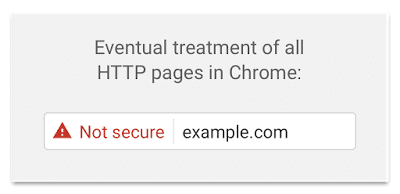
3. Google Says So
If all that’s not enough to convince you, Google has also stepped in and let web owners know that they will begin using HTTPS as a ranking signal. For now, they’ve said that it will be a fairly light-weight signal. You can be sure that if it’s important enough for Google to mention, it will be a priority for them as time goes on.
Time to Take Action
As a website owner, you want your site visitors to trust your business and your website. Whether they’re giving you their email address, their credit card number, or more personal or health-related information, you want them to feel confident that you’ve taken the necessary steps to ensure their data is safe.
Nearly all web hosts offer HTTPS certificates. Many even offer them for free through companies like Let’s Encrypt. Do yourself and your site visitors a favor, and secure your site with HTTPS today.
Too Technical?
If you’ve done a bit of research and all this sounds a bit technical, I’d be happy to help you get started. Shoot us an email, and we’ll help you walk through the process.
Join our FREE Small Business Insights Club
Each month we send out DIY tips and tutorials for growing your business online. These are tactics you can implement immediately to start seeing a positive change in your website, social media and other aspects of your online presence.
Sign me up
Preview
modal-
[fl_builder_insert_layout id=”291″ type=”fl-builder-template”]

